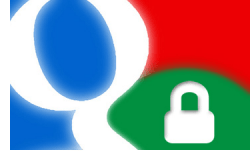I’ve worked in Information Security at the Corporate level for a number of years and what I’ve found is people tend to say some very inappropriate things in chat vs. email. Normally this is because many employees view email as being very formal and chat as transitory, kind of like a phone call. After all, no one is listening to those chat conversation right? Wrong. As I’ve explained, Google Chat records those IM chat conversations by default which makes them all easily discoverable should your company be served with a data discovery subpoena. Yeah, that could be really, really bad. The good news is Google Apps allows the system administrator to disable chat history recording and force the “Off the record” setting globally for all Google Apps users in your business. Here’s how you do it. Login to your Google Apps Management Console using your Admin credentials and Click Settings.
Click Chat on the left sidebar.
Check the box labeled Disable chat history by forcing all future chats to be “Off the Record”.
Save the change by Clicking Save Changes.
From this point forward, any future chat discussions will not be archived in your users Gmail account in Google Apps. Previous chat discussions however will remain unless deleted by the user. Unfortunately Google doesn’t provide system administrators with a way to purge old chat history data so if you’re a business that needs this purged, I recommend you contact your Google Account Manager. Comment Name * Email *
Δ Save my name and email and send me emails as new comments are made to this post.