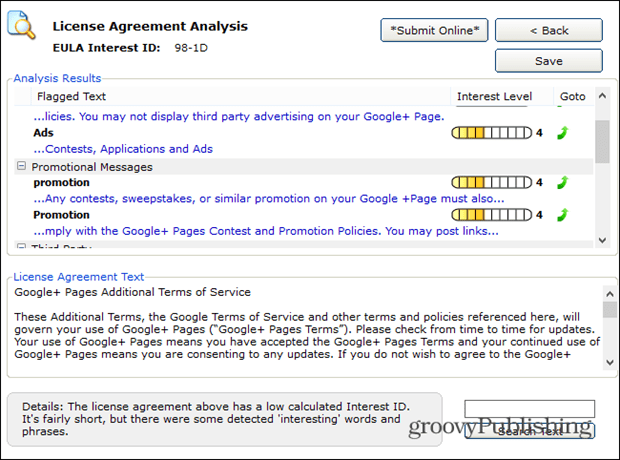That’s where EULAlyzer comes in (link below). It scans through the long agreements and highlights the most important parts that deal with advertising, pop up ads, and personal tracking.
Scan Software and Web Service Policies with EULAlyzer
Using EULAlyzer is easy to use and it’s free for personal use. When you’re installing a program and get to the part of the wizard where you need to agree to the terms of service, drag the “+” icon to the text to copy it over.
Or you can just copy and paste the license agreement from a web service into EULAlyzer and click the Analyze button.
After it analyzes the terms of service, it brings up the key areas of the agreement you’ll want to pay attention to. For instance, here I put in the Facebook Terms of Service, and there’s a lot hidden in there about your data being given to advertisers.
The results are rated on an interest scale of 1-10 with 10 being the things you’ll want to take a close look at. Just click on the result, and it will bring up that portion of the agreement so you can read it over.
Using this should help you get a better understanding of the type of information that’s being shared with third-party advertisers and the type of personal tracking service is doing. Even though a web service or software program is free, you might not want to trade your privacy for its convenience. Download EULAlyzer Comment Name * Email *
Δ Save my name and email and send me emails as new comments are made to this post.
![]()