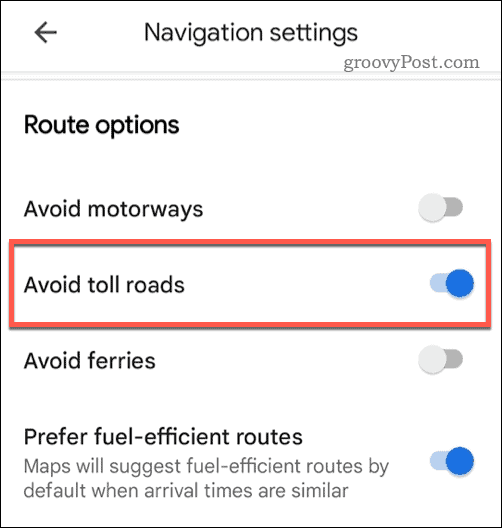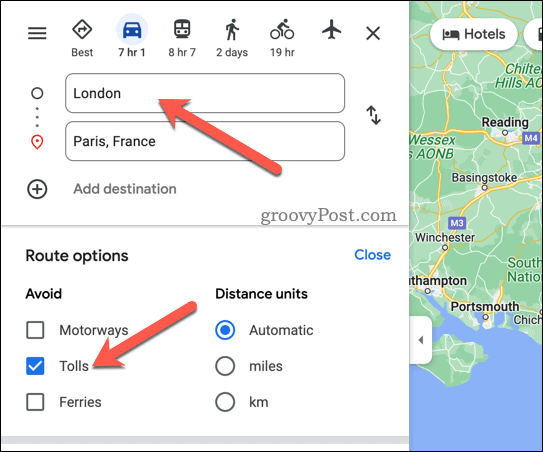Toll roads are roads that charge you a fee just for using them. They’re usually faster and less congested than other roads, but they can also add up to your travel expenses—especially on regular journeys. Fortunately, Google Maps can help you avoid toll roads on your trip. You can use the Google Maps app to find the best way to get to your destination without paying any tolls. This article will show you how to avoid tolls on Google Maps on PC, Mac, and mobile devices.
Why Should You Avoid Tolls on Google Maps?
There are several reasons why you might want to avoid toll roads on your route:
You can save money by not paying any fees for using toll roads.You can avoid likely traffic jams and delays caused by toll booths or electronic payment systems, especially where the toll roads you’re using are busier.It allows you to take the scenic route, exploring new routes and discovering new places.You can reduce your environmental impact by using less fuel and emitting less carbon dioxide—going green is important!
However, there are also some drawbacks to avoiding toll roads on your route:
Your trip might take longer as you have to use alternative roads that might be slower or more crowded.It might be less safe, forcing you to use roads with more hazards or poorly maintained.Your trip might be less convenient, forcing you to take more turns or follow more complex directions.
Before deciding to avoid tolls on Google Maps, you should weigh the pros and cons of doing so. You should also check the current traffic conditions and compare the estimated time and distance of the different routes.
How to Avoid Tolls on Google Maps on Android or iPhone
If you’re traveling, you probably plan on using the Google Maps mobile app to guide you. This app is available for Android, iPhone, and iPad users and allows you to quickly switch out toll roads for standard roads on a planned route. To avoid toll roads on Google Maps on your mobile device: At this point, Google Maps will automatically avoid toll roads on planned routes (where it’s possible to do so). You can repeat these steps and switch the Avoid Tolls switch to the Off position to restore access to toll roads.
How to Avoid Tolls on Google Maps on a PC or Mac
Prefer to plan your routes on a bigger screen? You can avoid toll roads in Google Maps if you’re planning a journey using your web browser on a PC or Mac. To avoid tolls in Google Maps on a PC or Mac: With this setting switched on, you’ll avoid toll roads when searching for routes in Google Maps on your desktop. You’ll need to repeat these steps and uncheck the Avoid Tolls checkbox to restore the option for toll roads later.
Making Journeys in Google Maps
Avoiding tolls on Google Maps can help you save some money and time when you travel by car. However, depending on the situation, it can also make your trip longer, less safe, or less convenient. Before avoiding tolls, check the traffic conditions and compare different routes. Don’t like Google Maps? Google Maps alternatives, from Waze to Bing Maps, can also help you avoid toll roads on your journeys. Curious to know where you’ve been recently? You can use your Google Maps timeline as a travel journal to keep a fun record of your trips. Having trouble with your travel information? If you’re going in the wrong direction, you can also calibrate Google Maps to fix the problem on your smartphone or tablet. Comment Name * Email *
Δ Save my name and email and send me emails as new comments are made to this post.
![]()

![]()