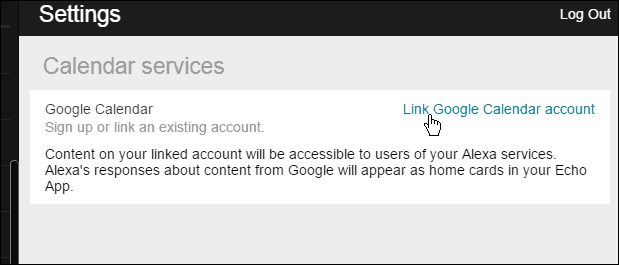Start by opening the Echo app on your phone, tablet, or the Echo web interface. The go to Settings > Calendar Services and select Link Google Calendar account.
Then sign in with your Google account credentials and follow the on-screen instructions to allow the Echo to access your calendar.
After everything is set up, you can use voice commands like the following to summarize your schedule.
Alexa, when is my next event?Alexa, what’s on my calendar?Alexa, what’s on my calendar tomorrow at 9 p.m.?Alexa, what’s on my calendar Saturday?
It’s worth noting that this will work with Google Calendars that you own, however, it doesn’t work with calendars that are shared with you. Also, at the time of this writing, you can’t have Alexa create events on your calendar, which would definitely be helpful. Still, if you use Google Calendar to manage your schedule, during the work day, whenever you add an event to your calendar, Alexa will know and can read off a summary of upcoming events when you get home. It’s not the most polished feature yet, but it’s a start. And over time, it should improve and work with more services other than just Google. Comment Name * Email *
Δ Save my name and email and send me emails as new comments are made to this post.