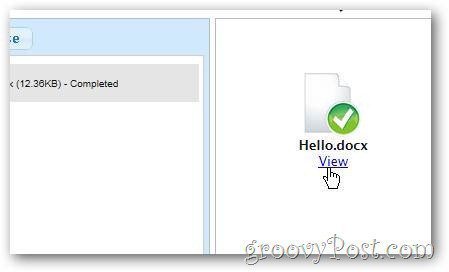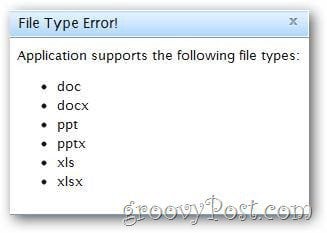How to Convert Document to Image File
Goto http://doc-to-image.com and Click the Browse Button
Navigate to the document file you want to convert. Select it and Click Open
The upload is automatic and the site will immediately start the conversion process.
Once the file is converted it will give you the link to download the file. Click View to see your new file.
If everything look good, Right-Click the Image and Click Save Image… Note: Depending on your Browser your will get different options for saving the file. Hopefully you get the point from the screenshot below.
A few things to note, the service does not support all file formats at this time. Here is a list of formats which currently are not supported.
Guest Author: Hammad is a long-time groovyPost reader turned contributor! Hammad loves all things Technology and Blogging and we look forward to more contributions from him in the future! Document icon courtesy of office.com Comment Name * Email *
Δ Save my name and email and send me emails as new comments are made to this post.