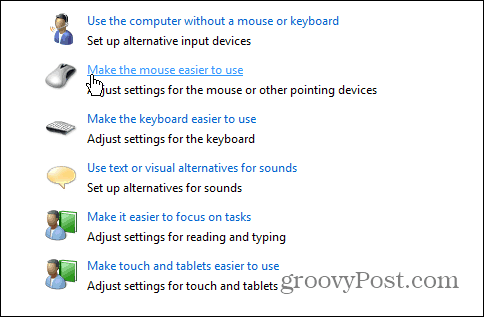Disable Aero Snap in Windows
In Windows 7 or 8 open Control Panel and select Ease of Access Center.
Then click the “Make the Mouse Easier to Use” link.
Next check the “Prevent Windows from Being Automatically Arranged when Moved to the Edge of the Screen” box and click OK.
Make sure to check out these other articles on Aero features:
How To Disable Aero ShakeDisable the Aero Delay Annoyance when Minimizing and Maximizing WindowsHow To Enable the Aero Snap Feature in Mac OS X
Comment Name * Email *
Δ Save my name and email and send me emails as new comments are made to this post.