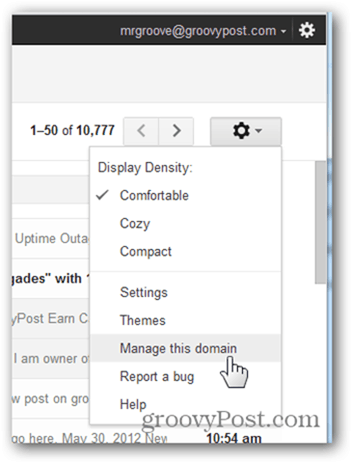Login to the Google Apps Admin Dashboard.
Click the Advanced Tools Tab.
Check the box Allow users to turn on 2-step authentication. Note: Once the box is checked, the 2-step auth. feature will be instantly for all Google Apps users on that account.
Test the setting by going to the Security section under your Account. You should now be able to enable Google 2-Step Verification.
Comment Name * Email *
Δ Save my name and email and send me emails as new comments are made to this post.