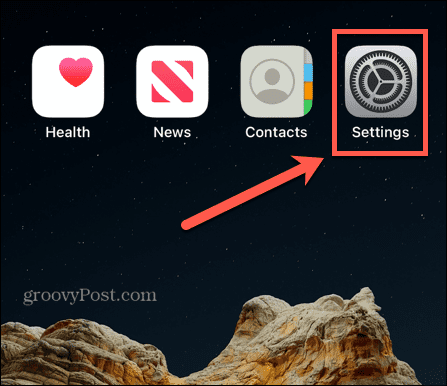The feature is enabled by default, and if you want to encourage the device to be green, it’s an excellent way to facilitate that. But there may come a time when you need to give your phone a quick battery boost with Fast Charging, for example, and want to disable the clean energy charging feature. You can enable or disable the feature to manage clean energy charging on iPhone. Here’s how.
What is Clean Energy Charging on iPhone?
The clean energy charging feature on iPhone promises to reduce your carbon footprint by timing when your iPhone charges to align when lower carbon emission electricity is available. In addition, your phone will selectively charge when low carbon emissions electricity is available. After you connect your phone to your charger and a power source, the phone receives a forecast of carbon emissions from your local energy grid. It uses the forecast to charge your phone during times of cleaner energy production. It also learns your charging routine to ensure that it reaches a full charge. Currently, the feature is only available in the U.S. (Europe coming soon) and enabled by default on iOS 16.1 or above. So, you might want to control the setting using the following steps.
How to Enable or Disable Clean Energy Charging on an iPhone
If you want to manage the clean energy charging functionality on your iPhone, you’ve got the option to turn it on or off. Doing so is straightforward through iPhone settings. To enable or disable clean energy charging on iPhone: The clean energy charging feature works in conjunction with optimized battery charging to help you learn your device charging habits. The feature only engages where you spend the most time charging your iPhone for long periods, like at home or in your office. It doesn’t work while charging in variable situations like a new location or traveling. So, some location settings must also be enabled for clean energy charging to activate. Additionally, Apple does not receive the location data for the clean charging.
How to Enable Location Data for Clean Energy Charging on iPhone
You’ll need to enable location data for clean energy charging to work properly on your iPhone. The enabled location settings will ensure the phone receives the carbon-emission forecast in your area and activate the clean energy charging feature. To set location data for clean energy charging on your iPhone:
Manage Clean Energy Charging and More on Your iPhone
With the above steps, you can help reduce your carbon footprint while charging your iPhone using the clean energy charging feature. If you need to manage other power and battery settings on your iPhone, you can. For example, you might want to use low power mode on iPhone to help your phone get through a day with a single charge. Or, to make a quick adjustment to preserve battery life, reduce screen brightness on iPhone. If you need to monitor the battery’s remaining battery on your iPhone, you can make it check the battery percentage. And if you want to squeeze more power from your battery, check out these tips for conserving battery power on iPhone. Comment Name * Email *
Δ Save my name and email and send me emails as new comments are made to this post.
![]()