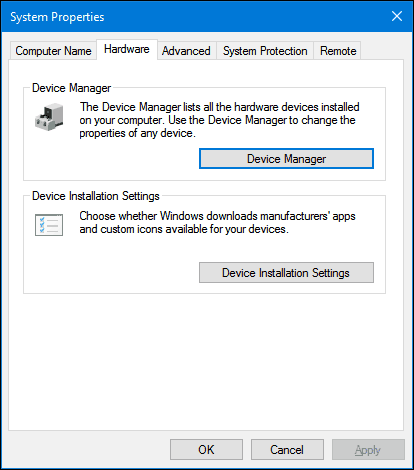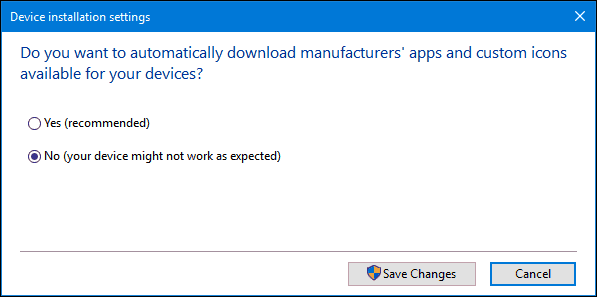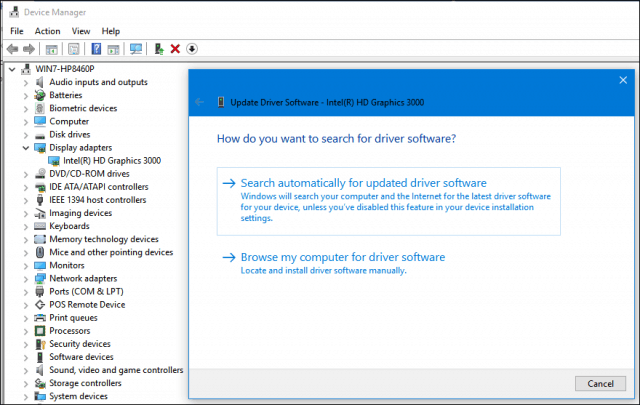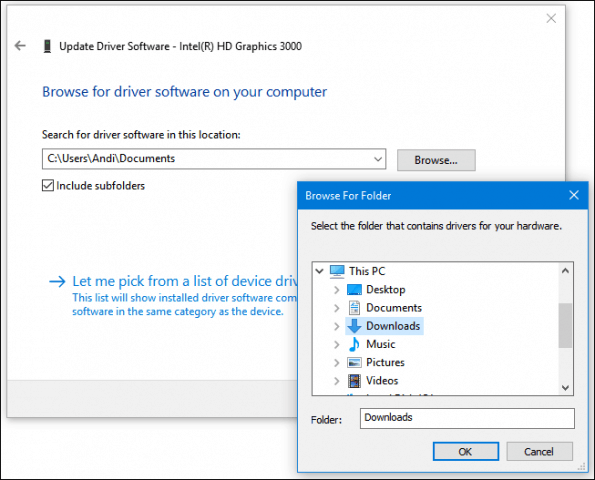Stop Driver Updates from Installing Automatically
Before you connect a device to your computer, press Windows key + X, then click System. Click Advanced System Settings under Control Panel home. Select the Hardware tab, then click Device Driver Installation.
Select the No radio box, then click Save Changes.
This will prevent Windows 10 from automatically installing drivers when you connect or install new hardware. Users who choose to do this might prefer downloading drivers directly from the manufacturer’s website. Examples of hardware this might be recommended for including your video card or all-in-one printer. Please keep in mind; this will affect driver installation for other devices, so you might want to re-enable it in the future. If you do connect hardware that you are installing manually, you can use the Devices and Printer Control Panel to assist with the installation. Click Start, type: devices and printer, then hit Enter. Click Add a device, select the device if listed, then click Next to install it.
Another way you can also update the driver manually is through the Device Manager. Press Windows key + X then click Device Manager. Select the device in the device tree, right-click it and then click Update Driver. Click Browse my computer for driver software.
Click Browse again, select where the driver files are located, click OK, then click Next to begin the installation.
Remember to re-enable the option to have drivers installed automatically; since older hardware might only receive driver updates through Windows Update. Be sure to check out our previous article for additional instructions on updating your drivers in Windows 10.
How to Pair a Bluetooth Device with Windows 10
Comment Name * Email *
Δ Save my name and email and send me emails as new comments are made to this post.
![]()