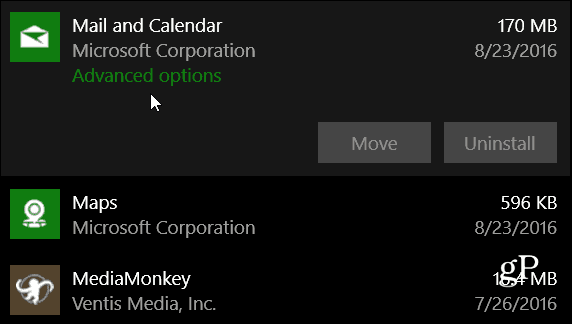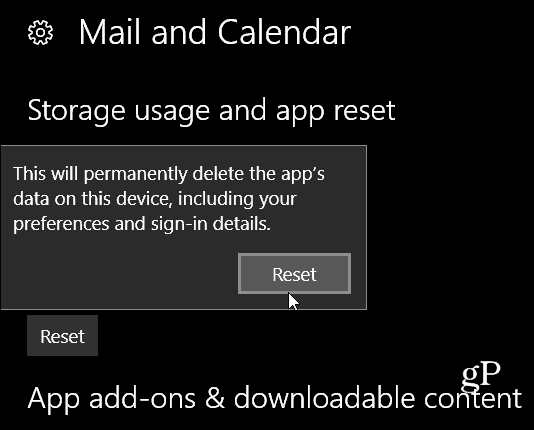However, now, in Windows 10, it has improved dramatically. Unfortunately, it still has issues with syncing mail and calendar items between accounts. Here’s how to reset it to help fix the problem.
Reset Windows 10 Mail App
To reset the Mail app so it starts syncing your mail again, go to Settings > System > Apps & features.
Now, scroll down until your find Mail and Calendar. Click on it and then Advanced Options.
There you’ll find a Reset button, go ahead and click it and wait while the reset is complete (the amount of time it takes will vary).
The biggest annoyance of this is you’ll need to sign in again for things to start syncing up again.
Note: Resetting apps will work with Windows 10 Anniversary Edition build 14379 or later. To get that info, hit the Start button and type: winver and hit Enter.
This problem has happened to me once, and since resetting the Mail app, everything has been working great. Hopefully, Microsoft ends up fixing this bug. Have you had a syncing issue with the Mail app in Windows 10 Anniversary edition? Leave a comment and let us know if resetting the app fixed the problem in the comments below. Please advise. Mail 10 did the same to me in 2015 but got it sorted and now after the upgrade ENDLESS problems how can a upfrade go backwards?????? Mail and Calendar 742 MB Microsoft Corporation 11/12/16 ========== /Move/ /Uninstall/ That’s a blue bar under Microsoft, but there’s no Advanced Options. Settings screens much dirffernt. Did find the reset but it did not correct the issue. Still can’t sync or get mail Version 16005.11001.20106.0 the app will be reinstalled and revert to its default settings. Your documents will NOT be affected. I want it to be crysal clear again, not keep the settings. Comment Name * Email *
Δ Save my name and email and send me emails as new comments are made to this post.
![]()