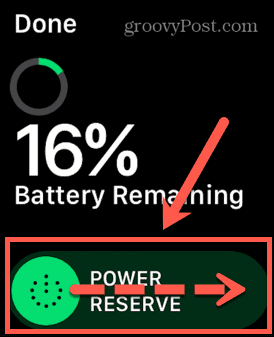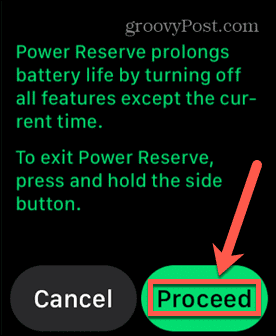All of these features use battery power, however. The Apple Watch Series 7 offers an 18-hour battery life, so you’ll need to charge it every day. What happens if your battery is running low and you don’t have your charger to hand? If this is the case, you can use Power Reserve. This low-power mode will help you nurse the last few percent of your battery life until you can charge your Apple Watch up. If you’ve turned on Power Reserve, however, then you may be struggling to figure out how to turn it off again. Here’s how to turn off Power Reserve on Apple Watch.
What is Power Reserve on Apple Watch?
Power Reserve is a low-power mode that allows you to use the last bit of your Apple Watch battery when it’s running low and you can’t charge it. It works by disabling all of the functions of the Apple Watch except for one: displaying the time. Even then, you need to press the side button to make the time appear on your Apple Watch. In effect, your expensive smartwatch becomes the most basic of digital watches—you won’t receive notifications and none of your Apple Watch apps will work. The Apple Watch can keep going for several hours in Power Reserve mode, so while you may not be able to use all of your favorite Apple Watch apps, you can at least still tell the time.
How to Turn On Power Reserve on Apple Watch
When your watch battery gets down to 10%, you’ll receive a notification asking you if you want to turn on Power Reserve. To turn on Power Reserve at this point, tap Power Reserve. If you choose not to do so, Power Reserve will automatically kick in when your battery reaches a critical level. You’ll also see the low battery icon appear, indicating that your Apple Watch needs charging as soon as possible. It is possible to turn on Power Reserve manually at any time, however. To turn on Power Reserve on your Apple Watch:
How to Turn Off Power Reserve on Apple Watch
Turning Power Reserve on is simple enough, but once you’ve enabled it, your watch will no longer respond to your touch. How can you turn off Power Reserve when you can’t access any of your watch menus? It turns out that the only way to exit Power Reserve mode is to restart your Apple Watch. To disable Power Reserve by restarting your Apple Watch: Remember that if your battery is critically low, your Apple Watch will automatically turn on Power Reserve mode. You’ll need to ensure your watch is sufficiently charged.
Learn More About Your Apple Watch
Knowing how to turn off Power Reserve on an Apple Watch isn’t as obvious as it may seem. It’s easy to enable Power Reserve and then struggle to figure out how to disable it again. By following the steps above, you can disable Power Reserve and have access to the full features of your Apple Watch again—provided you have enough battery left! There are plenty of other things that your Apple Watch can do that you may not be aware of. Did you know that you use your Apple Watch to unlock your iPhone even when you’re wearing a mask? You can also use your Apple Watch to approve tasks on your Mac, such as viewing Safari passwords. You can even use your Apple Watch to control devices such as your Roku. Comment Name * Email *
Δ Save my name and email and send me emails as new comments are made to this post.
![]()