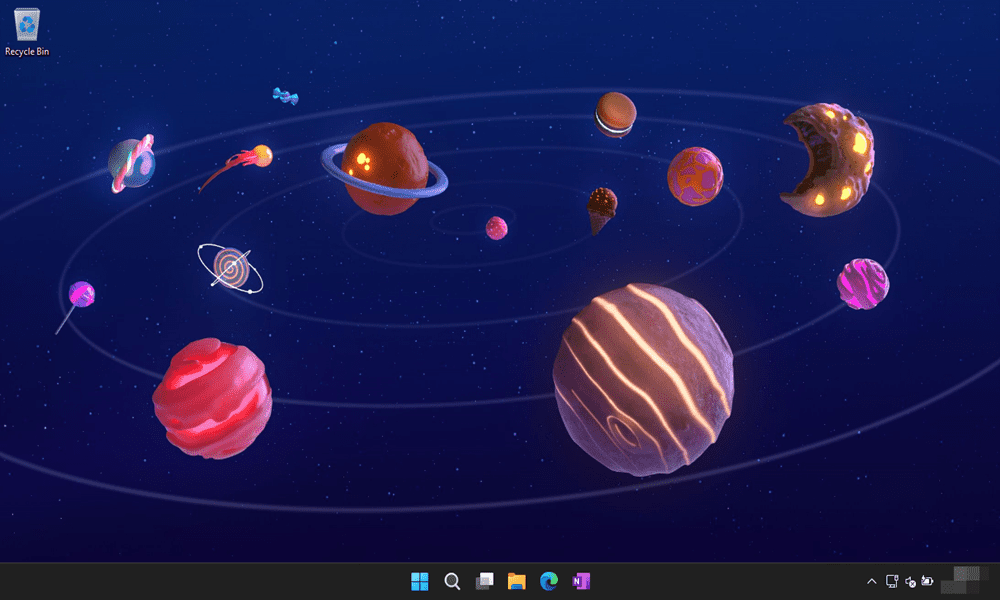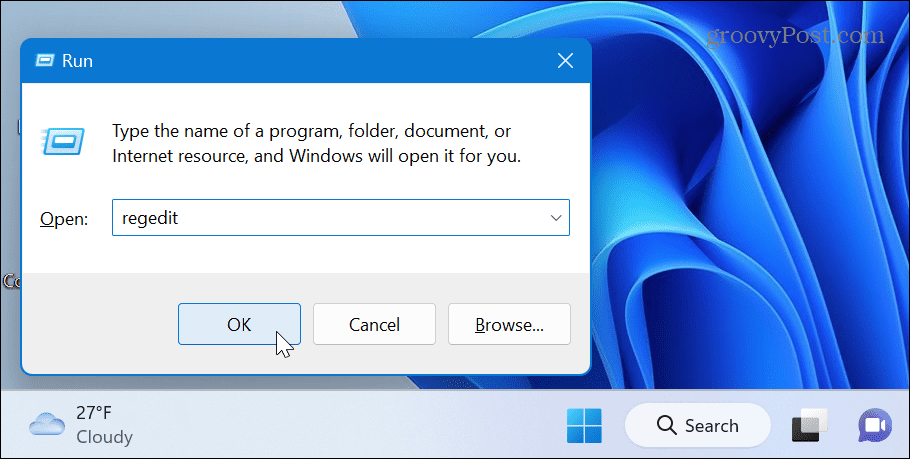Starting with the Windows 11 2022 update (version 22H2), Microsoft has tucked away some useful new education themes you might want to try out for additional personalization options. You can unlock education themes on Windows 11 with a quick tweak of the Registry. Here’s how to do it.
Unlock Education Themes on Windows 11
The new education themes allow you to personalize the wallpaper and window’s accent colors quickly. While geared toward students, anyone running Windows 11 Home, Pro, or Enterprise can unlock the new themes and change their Windows 11 experience. Note: Unlocking education themes requires you to modify the Registry, which isn’t for the faint of heart. If you enter an incorrect value in the wrong location, it can make your computer unstable and non-functioning. Before going further, ensure you backup the Registry, create a Restore Point, or make a complete backup image of your drive. That will allow you to recover your system if something goes awry. To unlock education themes on Windows 11:
How to View or Change Theme on Windows 11
Now that you have the new education themes unlocked, you can check them out on your Windows 11 PC. To change your theme on Windows 11:
Customizing Windows 11
If you want to add new and easy customization abilities to your system, unlocking the education themes is a good place to start. Remember, you must run the latest Windows 11 2022 update to unlock the new themes. If you aren’t sure if you have version 22H2 or not, check out our guide on finding your Windows 11 version. For more on customization and personalization options, learn how to customize system icons or personalize the Start menu on Windows 11. And it doesn’t stop with desktop wallpaper and themes. You can customize the Windows 11 lock screen or get more from the taskbar by customizing it. It’s also important to note that you can still use screen savers on Windows 11 and even set your photos as the screen saver too. If you are not on Windows 11 yet, check out five ways to customize the lock screen on Windows 10 or how to personalize the taskbar. And if you are looking to customize something other than the user interface, read about customizing the Windows 10 Send To menu. Dan Comment Name * Email *
Δ Save my name and email and send me emails as new comments are made to this post.
![]()