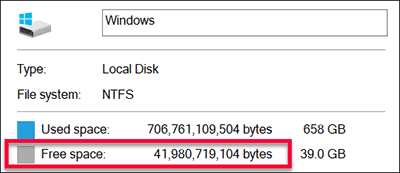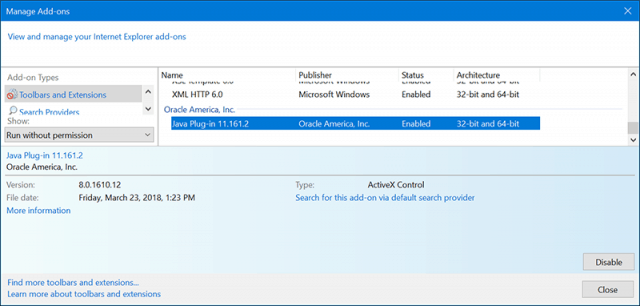Reasons to Disable Internet Explorer
Note: Microsoft is ending support for IE 11 on June, 15th 2022. The company will also remove it from Windows 10 and Windows 11.
1 – Disk space
When Internet Explorer is turned off, you free up about 150 MB on your hard disk. Free disk space with IE11 turned on Free disk space with IE11 turn-off
2 – Security
All software and browsers, in general, have security vulnerabilities. By disabling Internet Explorer, it’s one less software package to update and one less application that can be exploited — thus, making your system more secure.
3 – Fewer Menu Items
With Internet Explorer enabled, certain context menu items will be visible. For example, the menu item Open with Internet Explorer. Once Internet Explorer is disabled, those menu items are no longer visible. Perfect for those of us who prefer minimalism.
Reasons to Keep Internet Explorer Enabled
Internet Explorer has been around since 1995, and many legacy websites/web applications still rely on the browser to function properly. Below are the most common things to check before disabling IE11.
1 – ActiveX
Probably the most common ActiveX control is Oracle’s Java ActiveX for legacy applications. Internet Explorer is the last browser to support Oracle Java in a browser. Firefox 54 and later dropped support for an old Netscape technology NPAPI, and Chrome dropped support for NPAPI in version 45 in 2015. A good example of what could break is older Cisco routers. They can require ActiveX to load its web administrator console, which is Java ActiveX/NPAPI.
2 – SilverLight
Although Microsoft’s Flash competitor SilverLight will go out of support in October 2021, many websites still require it and Internet Explorer to function properly.
3 – Legacy Intranet Corporate Applications
Internet Explorer was extremely popular at its peak, and many corporate intranet sites were built around the browser. Some may require the Internet Explorer agent string to render properly. If that’s the case with your company site, you can modify all modern browsers to present themselves as Internet Explorer by changing the user agent string. However, if the site was using an IE-specific function, changing the user agent string will not work. It’s a simple test either way and perhaps you might get lucky with a simple agent string change.
4 – Internet sites
Although it’s best practice to build a website to be browser-agnostic, there are likely a few out there that will require Internet Explorer. Government sites, for example, were commonly built and never updated. I’ve tested a few in my area and found they only work with Internet Explorer, often related to Java which goes back to ActiveX/NPAPI support or .application web apps specific for IE.
5 – HTA
An HTA (HTML Application) only works with Internet Explorer. Sorry… If you’re not sure if you need Internet Explorer or not, I would recommend simply disabling Internet Explorer and testing your normal sites. If you run into issues, worse-case, you can re-enable the browser. However, for most of us out there, you should be just fine. Not only will your Windows 10 install be more secure, but it will also be a bit faster, lightweight, and with more available disk space. If you have any questions or other reasons to keep IE11 turned on Windows 10, leave a comment below or join the discussion in our Windows 10 Forum.
![]()