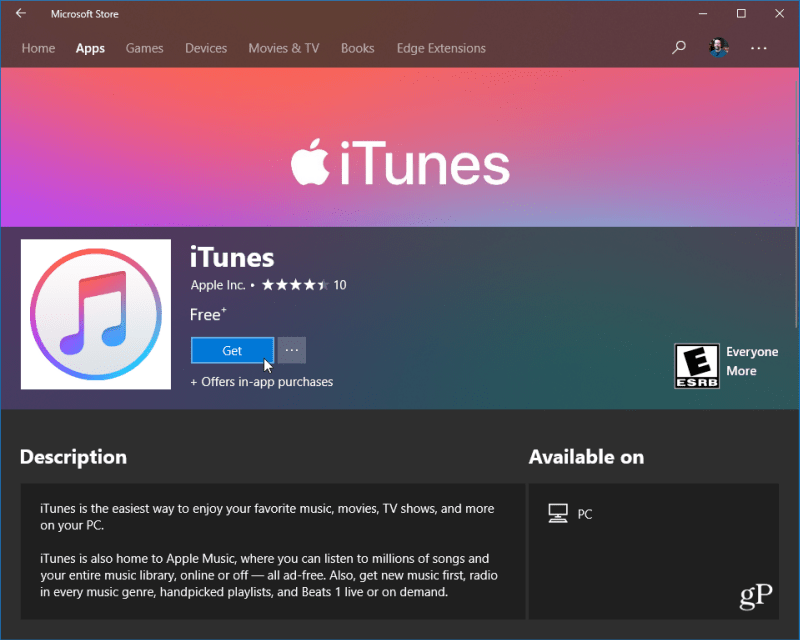iTunes in Microsoft Store on Windows 10
You now can search for “iTunes” in the Store or just head to this link to download iTunes for Windows 10.
It’s important to note that when you install the Store version, it will remove your previous desktop version of iTunes and migrate your settings over. This is similar to how Spotify worked when it came to the store after Microsoft killed its Groove Music service. Since it’s now available in the Microsoft Store, you shouldn’t have problems installing iTunes on Windows 10 when it was it was on its own. Now, as most of you know, iTunes on Windows has never been a stellar experience. In fact, several years ago it won our award for Worst Software Ever. And we have covered ways to make iTunes launch and run faster on Windows. There is really nothing different about this version other than it’s coming from the Microsoft Store and can be installed on Windows 10 S mode. Plus, you don’t need to deal with using Apple’s installer and it should also uninstall easier. Hopefully, we have an improved experience with the new Store version. It was just made available today so we’ll spend some time testing it and have a more detailed review in the coming weeks. What is your experience with the Windows Store version of iTunes on your Windows 10 system? Let us know how things are going in the comment section below. Or, for additional troubleshooting help and advice, join our Windows 10 Forums. Comment Name * Email *
Δ Save my name and email and send me emails as new comments are made to this post.
![]()