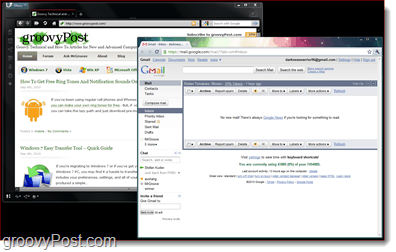So what is the music really?
It turns out that the music you hear playing is actually the music to the introduction video to Priority Inbox. On some browsers, the video auto-plays without showing up and this caused a lot of confusion among Gmailers.
Fixes
Perhaps the best fix would be to enable the Priority Inbox and open/close your browser. Music will pretty much be gone. Done and Done. Now, there is also another nuclear bomb approach you could take which would be silly and kind of stupid but… it’s a great excuse to show you a fun trick so let’s take a look.
Step 1 – (Windows Vista or Windows 7 required)
Open Gmail in a new browser window – Chrome will do nicely for my demo.
Step 2
Open the Volume Mixer from the tray icon by Right-Clicking on the Volume Control Icon and Selecting Volume Mixer.
Step 3 Find the browser in which you opened Gmail (in my case that’s Chrome) and mute it by Pressing the small Loudspeaker Icon.
That’s it! Now you can browse your E-Mails without that funny carnival music…. and yeah… pretty much all volume will be dead in this browser so this is actually a great FYI regarding how-to mute a browser window but not actually something I would recommend doing. :) Comment Name * Email *
Δ Save my name and email and send me emails as new comments are made to this post.
![]()